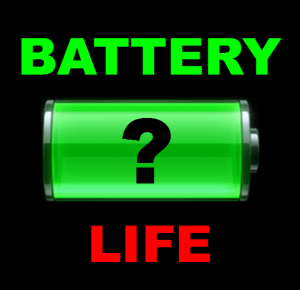Budget devices
Not everyone is a geek or willing to pay more on their
mobile phones. Some people really want their devices to be cheap and just
functional. By functional I mean a device which does all necessary tasks (web
browsing, social networking, phone calls and bit of casual gaming) without
spending a hefty sum of money. This category of mobile is known as Budget
phones (The devices which comes under the price bracket of 8 thousand Indian
rupees). This category of phones have tough competition over dozens of
manufacturers are in this competition and every one of them are trying push the
devices with the maximum specification in the budget or trying to give the best
user experience. Only Android operating system stands out the best in this
segment of phones due to its reliability and for massive variety of devices.
Other choice can be Windows mobile which can give you some low end devices
under this price bracket but I would only recommend Windows mobile to only
those people who doesn’t know anything about technology cause Windows phone
provides a very easy and limited user experience. If you are into Windows phone
then only buy from the Nokia Lumia series don’t go for another brand if you
want Windows phone. But if you are bit more into apps and experience then
there’s no competition with android under this price bracket. There are plenty
of devices to choose in android, but you have to be very careful before buying
a device as many of the manufacturers earn money by the additional bloatware
apps bundled into their phones. They force you to install certain apps without
your permission and posts adware into your device which gradually decreases the
overall user experience and performance overtime.
Specifications-
Now you should know what kind of minimum specifications you
need for a budget android device. Not all the time, the highest specifications
means the fastest user experience. So you should keep that in mind.
Screen:
The
size of the screen is totally up to your personal preference. Today most of the
devices comes with a 5inch display which is pretty much the standard size of
today’s standard. But the story changes completely when it comes to display
resolution because it entirely decides the density of pixels in your screen.
Therefore you should look for a device with decent resolution so that the
individual pixels are not visible with your naked eyes. If you prefer a 5inch
display then go for a device with a minimum resolution of 720p (i.e. 1280 x 720
pixels) or if you prefer a 4.5 inch display then go for a device with a minimum
resolution of 480p (i.e. 480 x 854
pixel). Display technology is also important under this budget you will find
devices with TFT or IPS technology. You should only go for IPS display because
they have high brightness feature and have decent viewing angles.
RAM:
Random access memory is a very crucial part when it comes
to multitasking. Without sufficient amount of RAM you can’t use two or more
applications simultaneously. Under this budget you should go for at least 1 gigabyte
of RAM which will enable you decent multitasking for your apps.
Processor:
just like computers the processor is the main hardware of a
mobile phone. More cores and higher clock speed ensures good performance in
android. Under this low budget you’ll only find entry level processors with
limited amount of processing power but still they can handle well when it comes
to casual usage. There are only two mobile processor giants in the market one
is the premium QUALCOMM and another is Mediatek. QUALCOMM is the best when it
comes to high end processors but I really have to say that in the budget device
market Mediatek excels very department of processing power. Although you still
can get mobile devices which comes under budget, they are made of premium materials
which are usually found in high end devices. This makes them more long lasting
than other chipset vendors. But things change when it comes to performance per
buck Mediatek chips provides better performance in a tight budget. Both of them
provide chips with quad core technologies boosting from a clock speed of 1.2
gigahertz. Some devices under low end budget devices also comes with 8 cores
(which is a rare case) provided by Mediatek. Some of the newer devices also
comes with 64bit processors (only Android lollipop is a 64bit enabled OS).
Camera:
This
department is totally up to the user, whether the user likes photographs or
not. Most of the manufacturers try to provide at least a 5 mega-pixel sensor on
their devices. 5 mega-pixels is like 2011 but you can compromise if camera is
not your biggest priority. You can also get a device with an 8 mega-pixel
sensor which can provide some decent shots. And for the front camera go for a
phone with at least 2 mega-pixel sensor. Although the quality of the camera totally
depends upon the manufacturer of the lens installed in the device. (Sony is the
best when it comes to camera lens).
Operating system:
In
2015 only go for a device which comes with Android lollipop (i.e. Android 5.0)
out of the box. Don’t buy any phone which doesn’t comes with Android 5.0 right
out of the box. Also ensure that the phone comes with minimum amount of
bloatware with it. I would highly recommend stock android over any kind of
custom UI or skin. Cyanogen mod is one of the vendor of custom Rom which ensures
smooth and intuitive user experience in low end phones.
Battery:
Nobody wants their phone to run out of juice when they
need their phone. So battery life is also necessary to consider before buying a
device. Normally in the low end phones the battery life is quite good because
of the low end components which consumes less power as compared to high end
devices. So any over 1900mah would be sufficient for a device with a 5inch
display. Similarly anything over 1750mah would be sufficient for a device with
4.5 inch display.
Storage:
though many low end devices still comes with 4 gigabyte of
internal storage but it’s not sufficient in today’s date. Cause as the time
passes the system updates will eat up your storage and you get back that
memory. So it’s highly recommended that you buy a device with at least 8
gigabyte of system memory. Also additional storage capacity via micro sd card
is extremely recommended, as it will enable you to move some apps and games to
the sd card and will allow to store media files, data and images etc.
Additional tips:
Never buy an outdated second hand mobile, even it is a
high end mobile priced under the low end budget. Because the reason is you’ll
always feel outdated and always miss crucial software features which launched
recently within 1 year of time. At first it may look a good deal but you’ll be
only left with good hardware nothing else. Read the user reviews in the
e-commerce websites which will help you to summarize a device well (but beware
some people criticize the devices unnecessarily). Only expect casual gaming
like temple run, candy crush, subway surfers etc. High end gaming may or may
not be a good experience on these kind of devices.
So ultimately this gives a pretty good idea for buying an
entry level device with functional performance and user experience. Bigger
brands may seem reliable choice but it’s not the same with all the big brand in
the market so choose wisely. Don’t just judge a phone on the basis of brand
tag. And try to avoid the brands which are not listed in the e-commerce
websites. E-commerce websites don’t sell the brands which may affect their
national reputation for reliability.